As each year goes by, I get less and less technical. I do still hack together fixes for software when needed, and write some procedural code from time to time. Most of the tools I use are still Windows based. While I know all the “cool kids” do Linux or containers, and I should too, especially with my background, it just hasn’t happened.
We have a number of discrete, single task computer systems that we use around the house. I have a dedicated music streaming server in the mechanical room in the basement; a system than runs Rouvy, Zwift, plays streaming video in the garage for my bike trainer and treadmill sessions; and in the living room, I use another system attached to a TV to do vinyl recording, mixing, and editing.
Everyone of those systems is a Dell Optiplex desktop computer. Why?
Because you can pick up the systems from ebay for $25-$150, upgrade the memory, replace the HDD with an SSD, and come out with a top-notch, headless system for less than $200. The processors are everything from 2-core Pentiums to 4-core Intel i7’s and if you get really creative, you can switch almost all the parts from one system, to another. The form factors run from Ultra Small Form Factor(USFF), to Small Form Factor(SFF) to Mini-Tower, to full size desktop.
The reason there are so many of these on ebay for sale is exactly the same reason I want them. They are low cost, they are easily maintained, Dell has an outstanding support website which when searched with a “Service Tag” will return the original configuration, including all the software.
That’s important, you can tell if the original system was shipped with a Windows “Certificate of Authenticity”. If it was, with a small hop-skip-and-jump you can install Windows 7 and upgrade to Windows 10. Some of the Optiplex 90xx series even have sufficient hardware to run Windows 11.
Sadly this week the system I use for my music editing died. It wouldn’t even power on. It’s been sat unloved, on a shelf, behind a closed door, in the media center under the TV for 4-years. I went through some basic diagnostics and it wasn’t obvious where the problem was, so I removed the SSD from the i5 Optiplex SFF 3020, and put in an i3 Opitiplex USFF 970. It booted and everything was great.
I scoured ebay, and secured a Dell Optiplex 7010 SFF i5-3570 3.40GHz 8GB RAM 2 TB HDD for just $66. I added another 8GB of memory, and the existing SSD and no software installs, when switched on, Windows booted, switched drivers, and rebooted and I was back online.




The best thing about using these though, is possibly using the Dell Support portal to track inventory, add location and other information. You can organize by folders, I even keep one for defective equipment and another for out of use stuff. https://www.dell.com/support/mps/
Buying from ebay
If you are considering buying an OptiPlex from ebay, here are a few tips.
- “Bare Bones” – Beware buying systems listed as bare bones. These are likely to have been completely stripped, and have no processor, HDD, or memory/RAM. They can be useful for parts like power supplies or replacement USB modules. If you don’t have experience putting systems together, probably best to avoid, by the time you buy parts it’s likely more expensive than buying a pre-built system.
- Processors – As discussed, the OptiPlex come with a range of processors. Here is a simple guide: Pentium(Slow); i3(adequate; i5(good), i7(much better) – an I3 will run a browser and local apps with 8GB of memory, perfectly OK for day to day Google Apps and web browsing. i7 with 16GB will run pretty much anything, I record vinyls albums while watching streaming movies, and checking email etc.
- Memory – These systems can pretty much only take 16GB of RAM/Memory. 8GB is fine, 4GB will work with Windows 10 but is slow, on an i3 or Pentium processor, it’s probably too slow. You can add memory easily, but only have two slots on most systems until you get up to the 9xx models. You can mix and match sizes of memory, but not speed. Don’t over pay for an identical system that has maybe 4/8GB of additional memory. You can pick up the RAM/Memory for as little has $9 per 4GB on ebay.
- HDD/SSD – check the model on the Dell support system before buying, even if just by model number, better by service tag. You can check the documents or original configuration and see what size HDD they were shipped with. Probably the best performance upgrade you can make is to get an SSD, even a 128GB SSD. I buy Kingston SSD’s. Many of the SFF systems will need a plastic drive caddy to mount the SSD in. If you need more storage, an external HDD or SSD might be the simplest, all the models have ample USB ports, some even have USB 3 ports.
- Graphics – in the same way the OptiPlex models have evolved with processors/speed, the graphics have developed the same way. The early Pentium models have basic onboard graphics, typically only supporting 1920×1040 resolution. Even if you attach these to a large screen LCD 4k TV that won’t deliver anything other than a good Windows text based display. Later models, especially SFF, Mini-tower and desktop models withy i5 and i7 processors will have Intel 4000 series graphics chips. The newer models have Intel 4600 series processors which can do 4k display. The desktop and mini-tower have enough space to install a full graphics expansion card.
- Networking – All the OptiPlex models have Ethernet ports, generally, while the all support a wifi card, almost none of them will be supplied with one. If you need wifi, it’s probably simplest and cheapest to add a wifi USB stick. The same is true for Bluetooth, almost none have it, which is frustrating if you want to use your phone, or headphones with them. Again, you can find a 2x pack of Bluetooth 4 dongles for as little as $12 new.
- Power – The new USFF models, those with the all black faceplate, like the Dell Optiplex 9020m i5 don’t include a power supply. They need an external brick and cable like a laptop. Don’t buy one without a power supply.
- Local Pickup vs Shipping – Watch the shipping price. This is a good rule for buying anything on ebay, but especially larger/heavier items. I paid $50, $12.95 and had free shipping on Optiplex systems, factor that into the total price. If you have time, like me, consider local pickup. I found one seller just 20-miles away that offers free pickup. Not only do you save on shipping but you may be able to get it the same day, or next day.
Whatever you do, do check the Dell Owners Manual for the system you intend to buy. It will be on the Dell support website in .pdf format. You can see how simple these are to work with and what components they can take etc.
Finally remember, even if you can buy a cheap new system for a similar price, it’s unlikely to be so flexible and repairable. Also, it may not have an embedded Windows license. Don’t forget, e-waste is a massive problem, by buying used from ebay you are keeping it away from a distant country where it might be disassembled by a child using a soldering iron. At best, you’ll be keeping it from landfill.
If you want to buy, here is a starter link to ebay. Once there add the key tech you want like +i5 or +16GB to the search. Feel free to leave questions.

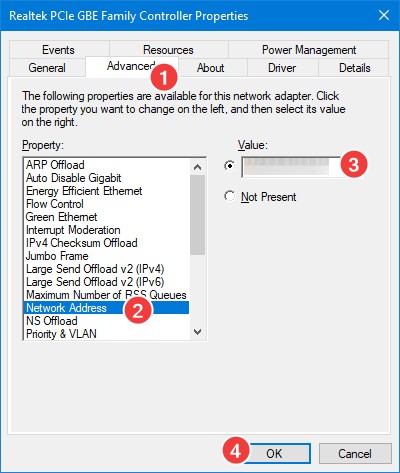

![heartbleed-twoway-featured[1]](https://cathcam.wordpress.com/wp-content/uploads/2019/03/heartbleed-twoway-featured1.jpg?w=600)
 Meanwhile, the app hell of today continues. My phone apps update all the time, mostly with no noticeable new function; I’m required to register with loads of different “app stores” each one a walled garden with few published rules, no oversight, and little transparency. The only real source of trusted apps is github and the like where you can at least scan the source code.
Meanwhile, the app hell of today continues. My phone apps update all the time, mostly with no noticeable new function; I’m required to register with loads of different “app stores” each one a walled garden with few published rules, no oversight, and little transparency. The only real source of trusted apps is github and the like where you can at least scan the source code.
 When these apps update, it doesn’t always go well. See this picture of my Garmin Fenix 3, a classic walled garden, my phone starts to update at 8:10 a.m., and when it’s done, my watch says it’s now 7:11 a.m.
When these apps update, it doesn’t always go well. See this picture of my Garmin Fenix 3, a classic walled garden, my phone starts to update at 8:10 a.m., and when it’s done, my watch says it’s now 7:11 a.m. Over on my Samsung Smart TV, I switch it from monitor to Smart TV mode and get this… it never ends. Nothing resolves it accept disconnecting the power supply. It recovered OK but this is hardly a good user experience.
Over on my Samsung Smart TV, I switch it from monitor to Smart TV mode and get this… it never ends. Nothing resolves it accept disconnecting the power supply. It recovered OK but this is hardly a good user experience.![YesToUninstallAnUpdate[1]](https://cathcam.wordpress.com/wp-content/uploads/2016/05/yestouninstallanupdate1.png)
![international-womens-day-logo1[1]](https://cathcam.wordpress.com/wp-content/uploads/2016/03/international-womens-day-logo11.jpg) Given that today is
Given that today is 
 Colleague Randy Guck, who leads our open source Doradus project, recent gave an O’Reilly Webcast on the project and using Doradus to extend Cassandra for high performance analytics.
Colleague Randy Guck, who leads our open source Doradus project, recent gave an O’Reilly Webcast on the project and using Doradus to extend Cassandra for high performance analytics.

![laptop[1]](https://cathcam.wordpress.com/wp-content/uploads/2014/10/laptop1.png?w=150)



Recent Comments